Dealing with various image file formats can be confusing. Each format has unique features and specific uses. Knowing which format to use for different purposes is essential, especially with the advent of high-quality digital cameras that create large images. This guide explains the differences between common image formats in simple terms.
You can see a list of other file formats here.
BMP (Bitmap)
Bitmap (BMP) is one of the earliest digital image formats. In the early days of computing, BMP was the default image format on many systems.
- Usage: BMP files are often used for storing uncompressed images. They are great for retaining high image quality but result in large file sizes.
- Advantages: High quality with no compression.
- Disadvantages: Large file sizes, which are not ideal for web use or email attachments.
JPG, JPEG
JPEG (Joint Photographic Experts Group) is one of the most widely used image formats, especially for digital photos.
- Usage: Best for color photographs and images with many gradients. JPEG is the default format for most digital cameras.
- Advantages: High-quality images with adjustable compression to reduce file size.
- Disadvantages: Compression can cause loss of image quality, especially with repeated editing and saving.
GIF
GIF (Graphics Interchange Format) is well-known for its use in simple graphics and animations.
- Usage: Ideal for text, line drawings, cartoons, and animations. Limited to 256 colors.
- Advantages: Supports animation and transparency. Small file sizes make it suitable for web graphics.
- Disadvantages: Limited color palette, not suitable for photographs.
PNG
PNG (Portable Network Graphics) is a versatile image format that has become widely used on the web.
- Usage: Excellent for logos, screenshots, and web graphics. Supports transparency.
- Advantages: Lossless compression ensures no loss of quality. Supports transparency and a wide color palette.
- Disadvantages: Larger file sizes compared to JPEG.
TIFF
TIFF (Tagged Image File Format) is a robust format for storing high-quality images.
- Usage: Commonly used for scanning, faxing, and professional photography. Ideal for images that need frequent editing.
- Advantages: Supports multiple layers and tags. Lossless compression maintains image quality.
- Disadvantages: Large file sizes. Not widely used for web images.
Additional Image File Formats
HEIC (High Efficiency Image Coding)
HEIC is a newer format used primarily by Apple devices to save space while maintaining image quality.
- Usage: Used in iOS devices for photos.
- Advantages: High-quality images with smaller file sizes compared to JPEG.
- Disadvantages: Compatibility issues with non-Apple devices.
RAW
RAW files contain unprocessed data from digital cameras.
- Usage: Preferred by professional photographers for editing and post-processing.
- Advantages: Maximum image quality and editing flexibility.
- Disadvantages: Large file sizes and not suitable for general use without processing.
WEBP
WEBP is a modern image format developed by Google.
- Usage: Ideal for web use due to its ability to produce high-quality images with smaller file sizes.
- Advantages: Supports both lossy and lossless compression, as well as transparency.
- Disadvantages: Not universally supported by all image software.
Conclusion
Understanding the differences between image file formats helps you choose the best one for your needs. Whether you are storing, editing, or sharing images, knowing which format to use can save space, maintain quality, and ensure compatibility across different platforms.


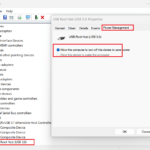
After a frustrating and fruitless search through Microsoft’s “Help and Support Center” for this information, I gave up on them and thankfully found this page on your website. It was exactly what I was looking for – the right amount of information (not too little, not too much) and was easy to understand. From now on I’ll come to your website instead of wasting my time combing through Microsoft’s “Help” information trying to find what I need. Very often I end up really aggravated with Microsoft’s “Help” because either I can’t find anything addressing my question, or I find a little bit of information, but it’s not thorough enough to answer my question. THANK YOU!
Hi Mitz – I had the same problem as Janet Walz and, like her, I am delighted to have found your really helpful summary.
Thanks again for explaing the relative merits of these different formats – it has changed a crisis into a solution.
Best Regards
David Potter
PNG generally produces better-looking images with smaller file sizes than GIF for the same kinds of limited-color images. Really old browsers, such as IE 3, don’t support the PNG format, but most Web designers now choose this format over GIF because so few people use such old browser. Browsers as recent as IE6 don’t display transparent PNG files properly, which is unfortunate because PNG files tend to handle transparency better.
And here comes the fun part. Has anybody thought about how to create a JPEG? It turns out that there are libraries and there are few of them:
• Adobe uses its own libraries, there are several, for example, Adobe Photoshop, Save for web – used for saving in the WEB.
• LibJPEG . Use almost all the programs that are able to save in JPEG, including Adobe Fireworks. The library has a very interesting LibJPEG program – JPEGTran (optimizes the image without losing quality.) It makes sense to use it if you create a JPEG image in Photoshop or Illustrator and optimize through JPEGTran, you get the maximum effect of optimization, because it appears that you have two libraries. Unfortunately, I have failed to get Photoshop to save a JPEG, without loss of quality.
Remember when we resaved image in JPEG, it turned out that the new image is larger than the original. This is due to the libraries’ specifications.
I’m glad to have found these clear explanations and now I see why I’m having some problems with resizing and saving my JPEG files as PNG in batch processing. Since the software I’ve seen doesn’t appear to allow you to batch resize or rename files in anything other than JPEG, TIFF, or PSD files. Does anyone know if there’s a way to do this?