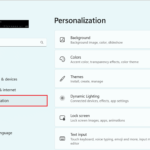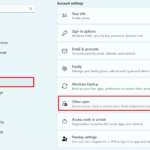What Is Software?
Software is a collection of data or computer instructions that tell the computer how to work. It is an essential component of a computer system, enabling hardware to perform specific tasks. Unlike hardware, which refers to the physical components of a computer, software is intangible and exists as code written in various programming languages.
Categories of Software:
- System Software:
- Purpose: Manages and controls the hardware so that application software can perform its tasks.
- Examples: Operating systems (Windows, macOS, Linux), device drivers, and utility programs.
- Functions:
- Operating Systems: Provide a user interface and manage hardware resources (e.g., memory, CPU, storage).
- Device Drivers: Allow the operating system to communicate with hardware devices.
- Utilities: Perform maintenance tasks such as disk cleanup and antivirus scanning.
- Application Software:
- Purpose: Enables users to perform specific tasks or activities.
- Examples: Word processors (Microsoft Word), web browsers (Google Chrome), graphic design tools (Adobe Photoshop), and email clients (Microsoft Outlook).
- Functions:
- Productivity Software: Helps users create documents, spreadsheets, and presentations.
- Creative Software: Used for graphic design, video editing, and music production.
- Communication Software: Facilitates email, instant messaging, and video conferencing.
- Programming Software:
- Purpose: Provides tools to write, test, and debug other software.
- Examples: Integrated Development Environments (IDEs) like Visual Studio, text editors like Sublime Text, and compilers like GCC.
- Functions:
- Code Editors: Allow developers to write and edit source code.
- Compilers and Interpreters: Translate code into machine-readable instructions.
- Debuggers: Help identify and fix errors in the code.
What Can Software Do?
1. Enhance Productivity:
- Software applications like Microsoft Office Suite (Word, Excel, PowerPoint) enable users to create, edit, and share documents, spreadsheets, and presentations, significantly boosting productivity in both professional and educational settings.
2. Facilitate Communication:
- Communication software such as email clients (Outlook, Gmail), messaging apps (Slack, WhatsApp), and video conferencing tools (Zoom, Microsoft Teams) allow users to connect with others around the world, making remote work and collaboration possible.
3. Entertainment:
- Software for entertainment includes media players (VLC, iTunes), gaming software (Steam, Xbox App), and streaming services (Netflix, Spotify). These applications provide access to movies, music, games, and other forms of digital entertainment.
4. Creative Expression:
- Creative software like Adobe Photoshop, Illustrator, and Premiere Pro enable artists, designers, and video editors to create stunning visual content. Music production software (Ableton Live, FL Studio) allows musicians to compose and produce music.
5. Data Management and Analysis:
- Database management systems (MySQL, Oracle) and data analysis tools (Tableau, SPSS) help businesses store, organize, and analyze large amounts of data, leading to informed decision-making and insights.
6. Automation of Tasks:
- Software can automate repetitive tasks, such as batch processing in photo editing, automated testing in software development, and scheduling of social media posts. Automation tools (Zapier, IFTTT) integrate different applications to streamline workflows.
7. Security:
- Security software (antivirus programs like Norton, McAfee) protects computers from malware, viruses, and cyber-attacks. Firewalls and encryption software safeguard data and network security.
8. Education and Learning:
- Educational software (Duolingo, Khan Academy) provides interactive learning experiences, offering courses and tutorials on various subjects. E-learning platforms (Coursera, Udemy) enable remote learning and skill development.
9. Financial Management:
- Financial software (QuickBooks, Mint) assists individuals and businesses in managing their finances, including budgeting, accounting, and tracking expenses and income.
10. Web Development:
- Web development software (WordPress, Dreamweaver) helps developers design, build, and maintain websites. These tools offer features like drag-and-drop interfaces, coding environments, and content management systems.
Historical Context
History of Software Development:
- Early software development dates back to the 1940s and 1950s with the creation of the first computer programs. Key milestones include the development of high-level programming languages like Fortran and COBOL in the late 1950s and the introduction of personal computer software in the 1980s.
Software Licensing
Types of Software Licenses:
- Open-Source Software: Software whose source code is available for modification and distribution (e.g., Linux, Apache, Libre Office).
- Proprietary Software: Software owned by an individual or company with restrictions on its use, modification, and distribution (e.g., Microsoft Office, Adobe Photoshop).
- Freeware: Software available for use at no cost, but with restricted modification and distribution rights (e.g., Adobe Acrobat Reader, 7 Zip).
- Shareware: Software that is distributed on a trial basis with the expectation that users may pay for continued use (e.g., WinRAR).
Cloud-Based Software
Software as a Service (SaaS):
- Definition: A software distribution model in which applications are hosted by a service provider and made available to users over the internet.
- Benefits: SaaS solutions offer accessibility from any device with an internet connection, lower upfront costs, automatic updates, and scalability (e.g., Google Workspace, Salesforce).
Mobile Applications
Mobile Apps:
- Growth: The proliferation of smartphones and tablets has led to a significant increase in the development and use of mobile applications.
- Examples: Social media apps (Facebook, Instagram), productivity apps (Evernote, Microsoft Office Mobile), and gaming apps (Candy Crush, Pokémon GO).
Software Maintenance
Importance of Maintenance:
- Updates and Patches: Regular updates and patches fix bugs, close security vulnerabilities, and improve functionality. Like Updating Windows, it has to be done. Click here to see where to check on Windows Updates.
- Version Upgrades: Major updates that add new features and improve performance.
Artificial Intelligence and Machine Learning Software
AI and ML Software:
- Definition: Software that uses algorithms and statistical models to perform tasks without explicit instructions, based on pattern recognition and data inference.
- Applications: Virtual assistants (Siri, Alexa), recommendation systems (Netflix, Amazon), and autonomous vehicles.
Software Integration
APIs (Application Programming Interfaces):
- Function: APIs allow different software systems to communicate and share data, enabling integration and extending functionality (e.g., integrating payment gateways into e-commerce platforms).
Case Studies or Examples
Real-World Applications:
- Healthcare: Electronic Health Records (EHR) systems improve patient care by providing accurate and up-to-date patient information (e.g., Epic, Cerner).
- Education: Learning Management Systems (LMS) facilitate online education and training (e.g., Blackboard, Moodle).
- Business: Customer Relationship Management (CRM) software helps businesses manage customer interactions and data (e.g., Salesforce, HubSpot).
Conclusion
Software is a fundamental aspect of modern computing, driving the functionality of devices and enabling users to perform a wide range of tasks. From managing system resources to enhancing productivity, facilitating communication, providing entertainment, and much more, software plays an indispensable role in our daily lives.