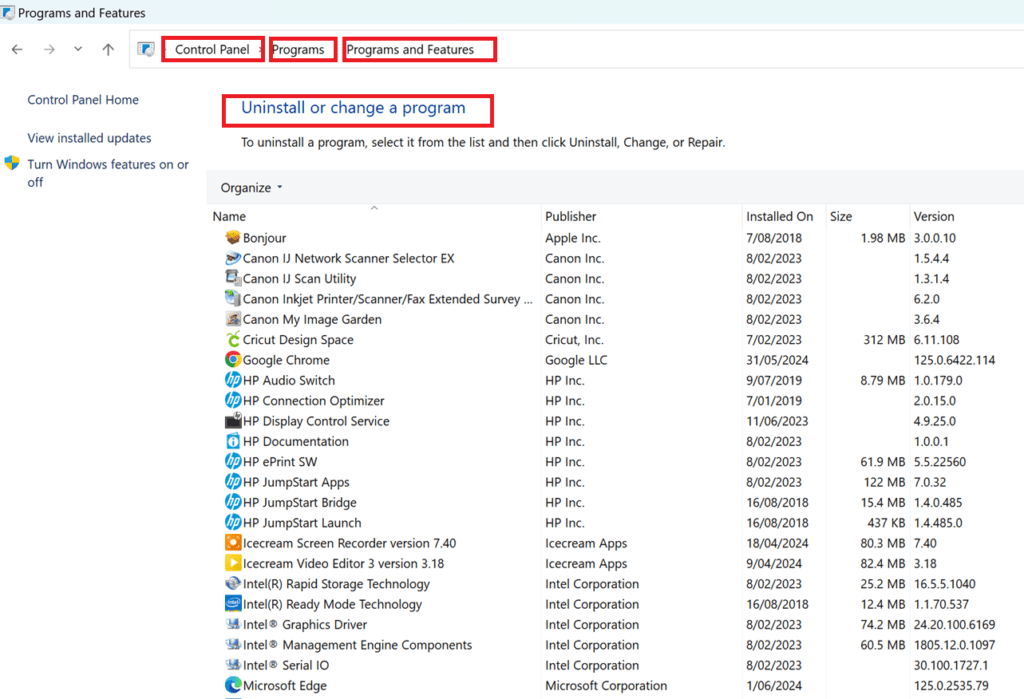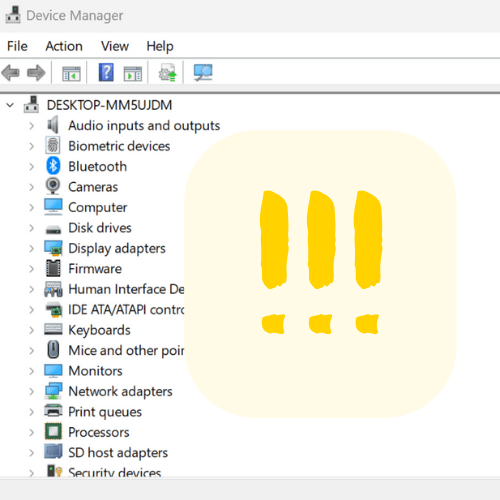Posted inSecurity and Privacy
25 Essential Tips for Comprehensive Computer Virus Protection
Protect your computer from viruses and malware with this comprehensive guide. Learn best practices, effective steps, and lesser-known tips for safeguarding your PC against infections