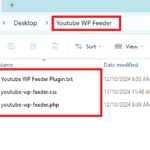Your YouTube Channel ID is a unique identifier for your channel, which is different from your username or display name. This ID is often needed for APIs, custom WordPress plugins, and other integrations. Here are a few different ways to find it:
Method 1: Using YouTube Studio
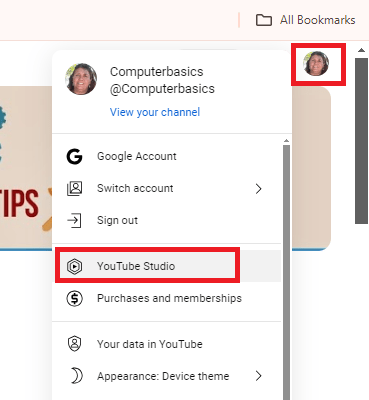
- Log in to Your YouTube Account:
- Go to YouTube and sign in with your Google account.
- Go to YouTube Studio:
- Click on your profile picture in the top-right corner of the screen.
- From the dropdown menu, select YouTube Studio.
- Now copy the Channel ID from the URL in the top bar.
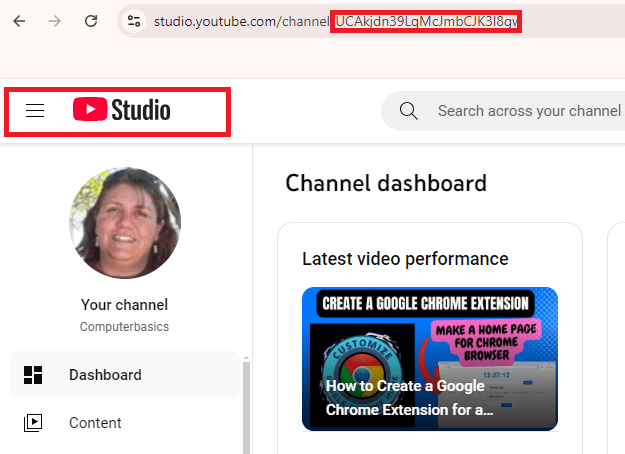
- Navigate to Your Channel Settings:
- In the YouTube Studio dashboard, look at the left-hand sidebar and click Settings (the gear icon at the bottom).
- View Your Channel ID:
- In the Settings window, select Channel.
- Click on the Advanced Settings tab.
- Scroll down, and you will see your Channel ID under the “Your YouTube channel” section.
Method 2: From Your YouTube Channel URL
- Go to Your Channel:
- Click on your profile picture in the top-right corner and select Your Channel.
- Find the Channel ID in the URL:
- The URL should look something like this:
https://www.youtube.com/channel/UCxxxxxxxxxxxxxxxx - The string of characters after
/channel/(e.g.,UCxxxxxxxxxxxxxxxx) is your Channel ID.
- The URL should look something like this:
This doesn’t always work as it might show your channel name instead. For example mine is https://www.youtube.com/@Computerbasics.
Method 3: Using YouTube’s Legacy Settings
- Log in to YouTube and Open the YouTube Dashboard:
- Go to YouTube Dashboard.
- Access Advanced Account Settings:
- In the dashboard, click on Settings (the gear icon) next to your profile picture.
- Under Account, click Advanced Settings.
- View Your Channel ID:
- Your Channel ID will be displayed on this page along with your User ID.
Conclusion
These methods should help you easily find your YouTube Channel ID. You can choose the method that works best for you. Once you have your Channel ID, you can use it for integrating your channel with plugins, APIs, and other tools.