Learning how to format windows xp used to be a task that was reserved for professional IT guys only. Even though I know how to format a computer, it took me a few goes to be comfortable with the process.
However now days most computer users will try to repair their computer themselves and even go to the extent of learning how to format windows xp and then doing it themselves. There is nothing wrong with this, as this is how I started out 25 years ago (maybe more now). If I did not take the risk and learn how to format windows xp, I would not be where I am today. (If you have Windows vista or Windows seven see Formatting a hard drive.)
The word Format can mean quite a few things in the world of computers. You could format text in a word document, have a different file format, or in this case, format a computer hard drive. Sometimes you need to format a windows computer to ultra clean your computer. It makes it faster, new looking and gets rid of errors and viruses.
Windows XP disc is bootable and really does everything for you. (Well nearly) This means that when you insert a Windows XP disc into your computer, it should start automatically. Learning how to format windows xp does not take long.
Stop! Backup before you learn how to format Windows XP!
Before you do learn how to format windows XP and start this process you should backup your files and data. Some things to backup include: photos, my documents, favorites folder, emails, all contacts, passwords and more….
Go and check out my backup list. There is absolutely no excuse for not backing up your data and files now days. You can buy a 2 TB External Hard Drive to save your files on for well under $150. If you have around $80 to spend then check out this . There are also other backup storage options available, including online backup.
How to Format a Windows XP Computer – Find the system disc
Next is to make sure you have a system disk that came with your computer for display drivers, LAN drivers, USB, audio etc. If you do not have this there is a program called Driver Robot which find your drivers for you after you have formatted windows…It is a lifesaver. Its a must have program and saves you a load of work. Even after it is has found your drivers it will also keep them up to date later on.
If you do not want to spend money you will have to find your computers drivers on the internet and download them manually. Here is where to find drivers. Drivers are one of the most important tiny bits of software that will make your computer run like its meant to.
Ok, enough lecturing, lets move on to how to format windows xp.
Warning: Formatting a hard drive will wipe everything off your computer. When you format Windows XP all of your files will be gone and it will be like a new computer. All your e-mail contacts, all your saved webpages, all your documents that you may, will be gone! if this is your first time to format a computer I suggest you get a friend that has done this before to help you. This is not rocket science, but pressing the wrong button can turn into a disaster. I do not mean to scare you off, but when you format a computer, it must be done right.
If you have tried all options, including trying to repair Windows with the operating system disc, then we can proceed to formatting the computer.
How to Format Windows XP Using a Windows XP Disc
Okay guys let’s learn how to format windows xp. But calm down and take your time. To learn how to format a computer is a matter of being patient! This is the best advice I can give you.
1. First you must put your Windows XP CD in the drive.
2. Then restart your computer.
3. When it says press any key to boot from cd, Press any key on the keyboard. I use the space bar, easy to get to. (If you can do this Go to step 6)
4. If it doesn’t ask you to press any key to boot from cd then restart your computer again.
5. Go into the BIOS settings of your PC, usually by pressing the F1, F2, F10, or maybe the delete key. If you are not sure watch the screen at startup and it will say “To enter setup press…….”. You have to be quick and press it. If you miss it restart again. Once you are in the bios you have to change the boot options. You have to make your cd rom the first boot option. Save and exit. If you do not understand how to get into your BIOS please see how to get into your BIOS and change settings.
6. When the CD starts up A blue screen will appear and you are on your way..
7. Press Enter to setup Windows XP now. See screen shot above. Do not rush through this process as pressing the wrong key here can take you down the wrong road. You should take your time when its your first time learning how to format a computer using windows xp.
8. If there is a copy of Windows XP on your computer and you wish to overwrite it you will have to press the escape button when prompted. (screen shot below) Do not install Windows XP in another directory unless you know what you are doing. Just overwrite the previous version as you should have backed up your files anyway. In this example I am showing you how to format a computer that has already had Windows installed on it.
9. You should now make the partition that had windows on it blue and press D to delete the partition. It will ask if you are sure.
10. Press L to confirm.
11. Then Press C to create another partition and Windows will estimate a size for you. If you wanted to partition your hard drive into two equal parts you would have to do some math’s and then type the appropriate number in. Otherwise just going with what Windows puts there will be the minimum partition size. If you make a mistake when estimating the size of a partition you can simply go back now and delete the partition and start again. Do not move forward if you have made a mistake.
12. Press Enter to confirm size.
13. Then it will ask you which partition you want to install Windows on. The default is C: drive. Select this by making it blue and press enter. If there are no partitions it will create one for you.
14. Then it will ask you to format quick, normal, in fat32 or NTFS. Fat32 suits older computers so I choose a quick format with NTFS. Quick or Slow is fine. If you had errors it is better to use a slow format which can also be known as a low level format. When you format a computer please note that a low level format can take a long time, depending on what size hard drive you have.
15. From now on you just Follow the prompts and let it go..the process of formatting your computer is on its way. Some setup files will be taken from the Windows CD onto your computer to complete this process.
16. The computer will restart and it will try to boot from cd again…Do not press anything on the keyboard.. Just let it go through the stages of setup. You only press the ANY KEY at the start to get it to boot to the Windows XP cd.
17. Make sure you have your serial number ready to enter in. This can be found on your coa sticker which is a sticker usually put on the side of your computer.
18. Do not remove the Windows XP CD until the computer has started up with a new desktop and icons.
Now the next process begins.. Installing your device drivers for your computer. See What are Device Drivers and why do I need them for my computer?
BIOS How to get there and change settings
Notes on how to format windows xp
- Follow the instructions carefully to learn how to format a computer. Once you have done this a few times, you will see how easy it is. the problem is that many people think it is easy and that it is OK to make mistakes when formatting a computer. It is not Ok to make a mistake when you format Windows Xp. This is a critical time and errors can cause a disaster.
- Learning how to format a computer using Windows Xp will also help you when formatting a hard drive with Windows Vista and Windows Seven. To format a computer is pretty much the same process, it is just some set out with a different design.
- The only way to learn how to format windows xp is to try it yourself but take your time. Do not format a new computer if it is under guarantee as you will void your warranty.
- Be very careful not to make mistakes as restarting this process over and over can corrupt your computer. If you do make a mistake, try pressing the escape button as it can sometimes take you back to the previous screen.
- If you cannot proceed through the format process, maybe you did not delete the old partition?
- If there is more than one partition on your hard drive you can just format the one that has the previous version of Windows on it. That way the data on the other partition will be safe.
- After errors and viruses have been found on your computer, you should format a computer on on low level format , and not a quick format.
- You can no longer go to the Microsoft website for more information on how to format windows XP as they do not support this software any longer. This is the old link http://support.microsoft.com/kb/313348 but now it has other Windows information.
See more computer tips on how to format windows.
You can also download a free PDF report on How to Format Windows
I hope this tutorial helps you learn how to format windows xp. Please take your time as learning how to format a computer looks like an easy task but mistakes can happen.

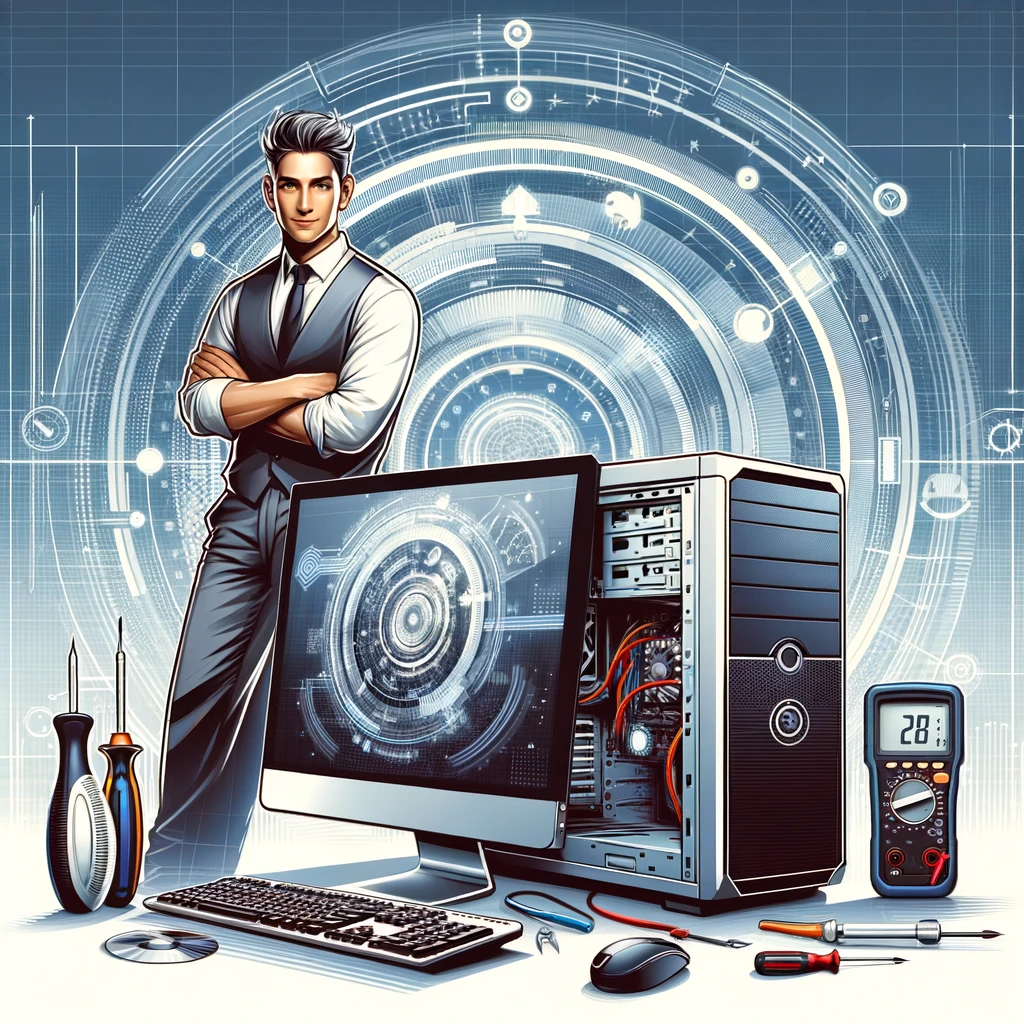
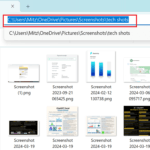

I see that you posted how to format computer but you didn’t said what people should do before getting to computer format . If they have any problem like blue screen because of a power failure they need to enter the console and do chkdsk c: ( or the letter you have windows installed). Ans also if they have a virus or something and can’t remove it they should backup their data ( i suggest a software like Dmailer BackUp Software ) and after that go the the format process
Hi JohnnyBoyClub
You are right about all this..People should try all possible things before formatting… And even if they format, it could have been a hardware failure and formatting won’t help…However I am a format freek!!!! There is nothing like a good format to really clean your computer out…This is not recomended for everyone as you can really start your own problems if you are not experienced… Years ago I started out formatting computers because I had to…It was costing me too much to get them fixed after I had experimented on them. Back in those days there was no one to teach you how to do it… Hey I am not that old though…
i had changed my First boot device into CDrom. when i inserted the installation CD and restart my pc, it says “press any key to boot from cd”. I tried to press any key on keyboard but nothing happpened, my pc just running as usual. So i can’t format my pc. Why is this happened?
my key board working fine
i am pressing the key continuously
even same problem
Hi JohnnyBoyClub
You are right about all this..People should try all possible things before formatting… This is not recomended for everyone as you can really start your own problems if you are not experienced…
Hi,
Thanks For your help. I’m trying to format my computer for the first time. I’m having some problems. One of which is I’m not able to reach the Windows setup menu. I tried so many times to reach but still I’m unsuccessful. Can you tell me what shall i do ?
Thanks
Are you using a Windows Xp disc?
What screen do you get to?
Explain a bit deeper and I might be able to help..
What does it say on the screen?
i had changed my First boot device into CDrom. when i inserted the installation CD and restart my pc, it says “press any key to boot from cd”. I tried to press any key on keyboard but nothing happpened, my pc just running as usual. So i can’t format my pc. Why is this happened?
I have some questions for you:
–Is your keyboard working?
–Are you pressing the key on the keyboard fast enough?
It sounds like you have done everyhting right. The computer is seeing the cd in the drive and knows it is auto run. It is as simple as pressing “any key”. I usually press the space bar and have my hand on it ready.
If the keyboards not working you need to try another keyboard.
You can also start the cd when you have the computer running Windows already…From in Windows…but I feel it does not do a great job of formatting. There is nore chance for errors… If you can get this working and press” any key” then it is a much bettter format.
It was my keyboard problem. Now i had done my format pc successfully with seeing this nice article. Thank you very much.
hello, when im formatting the slow 1 not the quick one, it seems to just stop at a random number? normally between 20 and 40 it just freezes am i not waiting long enough?
This has happened to me a million times.
Here are some of the things I try:
Try another disc, and if you do not have one, make a fresh copy of it.
Clean the disc and start again. Maybe it missed some important information.
Try doing a fast format first and then go back and do the slow and thorough one.
Continue trying to do a slow format and you might get lucky.
i have two xps installed on my pc. now i want to remove one and leave the other new one. how do i do that?
then maybe if that isb not possible how do i delete them all and install a fresh one. pls help me i am not all that conversant with these things so. i beg make it easy.
Nasara
Well you need to read the Formatting Xp section ….you will need a disc and a serial number from the COA sticker. You will need to backup files to another device or disc to save…as formatting will clean everything…then insert the disc and it should boot to that…If it doesn’t, you need to change the boot options in the bios….
If the disc starts read every step carefully … delete the partitions and create a fresh one then continue with formatting…
It would be nice to experiment on a spare computer or see someone else do it because it is not as hard as everyone thinks…
I format my computer recently ! I follow the same procedure that u written ! But now there are some problems are occured ! Many softwares are not been installed and if there any software running , then after some time the error is occured & it told to close that application ! Pls give me some advice about it !!!
It doesn’t sound like you had a smooth format…And if you haven’t installed other drivers and programs correctly then this can cause problems.
If you formatted your computer and it was fine and working…do a system restore or remove the programs that you think are causing the problem.
If there was a problem at the start before installing any extra programs then you might need to format again…very carefully.
When installing drivers and program you should take your time and finish each installation and then see if it has caused a problem.
You can format all at once if they are only a partition of the main hard drive… However if you have actual separate hard drives then you would format C: drive and put Windows on it…and then go into my computer, right click on the other drives and choose to format.
Remember you will lose all your files…
I usually put all the files I want to keep on my second hard drive, then format c: drive, and then put the files back after… Oh so clean…
I used to format my computer every few months and it was fine…
rives and choose to format.
Remember you will lose all your files…
I usually put all the files I want to keep on my second hard drive, then format c: drive, and then put the files back after… Oh so clean…
hi,
if we are formating many time computer then it can be harmful to hard disk???????????????????
I must confess my happines over the activities of thi unique forum. Once again am extending my cudos to all who by one means or the other comtributed greatly to the developmental idea of this forum. May God continue to increase your wisdom. I also want to be part of the forum, but couldn’t find the sign up page.
The forum is open now at http://www.forum.tips4pc.com
Come and join!
thank you because can complete my assignment
Thnx friend for ur support
i have a computer problem
when i am starting my pc it starts shows motherboard company name and then writes to open like this “safe mode”, “starts window automatically”
when i am pressing on option “start window automatically” it starting and then restart again. and repeated like this continuesly plz help me frnd iwant to format it but i cannot do it bcoz the xp cd is not booting even my first boot device is CD ROM.
Hi Muntazeer
When a computer restarts it is usually caused by your computer memory. See http://tips4pc.com/articles/computer%20troubleshooting/computer-restarts-after-loading-the-windows-logo-screen.htm
hello
brother plssssss
help me….
ma dvd writer is damaged so can v format ma computer with pendrive or other external devices
plssss ans me in my email id plssssssssssss
i m in prob….
Hi Vivek
If you were to install Windows from a pendrive you would need a special version so it will run from that. Why can’t you replace the dvd drive…Even an old cd drive will do…If we are talking about a desktop, you could even borrow one from a friend…
Hello,
I have the XP disc you mention but my dvd readers dare both damaged and they dont seem to read the disc. I have an exterior cd-reader and my pc reads the disc but it doesnt read it on startup. And I have a major Trojan who took control over my computer and i have to format it. Can anyone help me with this?
Hi Tybo
I would replace the dvd drive which is an easy 5 minute job…and pretty cheap too…$20 or so…maybe $30, depending on where you live. You can also borrow one from a friend just to do the format…
Have you tried to set the external dvd device to start in the bios..
thanks for your support i live in khery kamti and my name is deependra
hi
i have a del pc. I cannot find the option of changing cd rom to first boot drive. Please help
Hi TAI
did you go into the bios?
there should be an option like “boot options” or “boot device” If you cant find it let me know I will give you more detailed instructions…I have a 1525 laptop here..just can’t remember though.
i have purchased the laptop and four cds are given along with it are they enough for the formatting
They should be. One should say Operating system, on should say drivers and utilities, and the others could be video display, antivirus bonus, etc…
To format a computer you should start with disc 1 or the operating disc. Some companies label them differently. After installing you will need to install the drivers using the drivers disc.
Hi admin..hmm..i dont found my pc serial key number..can u give me a clue where i should find it?thanks.
It should be on a sticker on the outside of your computer. See this article http://tips4pc.com/articles/software%20tips/what_is_a_windows_coa.htm
Hi,how do i find my pc serial key number?
Hey i need ur help. When i insert my disc inside, it does not show anything like press any keys to boot from CD. I followed ur steps. But i still cant get the words. Press any keys to boot from CD. Please help me out
Hi Bran
see this page about your BIOS and how to change the settings so it will boot from cd.
The other reason this is not working is because the cd drive is not working or connected or the cd is bad.
Put the cd into another computer to check it.
@Mitz: i have installed two xp one is windows xp service pack 2 and another is service pack 3. service pack 2 installed in c drive and another is d drive. d drive has already formatted but two xp is existing.i have followed your all steps but result is zero. hear some icon seems to pack 3 but it is pack 2 which is used . . my boot is from cd/dvd drive and it is working…….now what can i do? ………….help please .
Is C: and D: the same hard drive but two partitions or is it two separate hard drives? I am not clear on how you did this. What is the reason for having two Windows XP’s? Was this an accident? Did you mean to upgrade your operating system?
Hi Mitz,I read your post on formatting hard drive using window XP but i’m not clear with the explanation. My problem is that,my pc fails to boot it only displays a screen with three options asking me to use arrow keys to select and if I did what it asked of, it still can’t boot pls kindly assist to overcome the problem. Thanks
Hi there Gali
Did you set your BIOS to open your cd and run from there or are you letting it boot from your computer?
@JohnnyBoyClub:
The Topic is about how to format the pc
and not things to do before formatting the pc
CAN I USE WINDOWS 7 AND WINDOWS XP 2 IN MY COMPACQ PRESARIO CQ 40 IF YES SO TELL ME HOW
Hi AJAY
Sure you can do this if you have a hard drive big enough. I really do not think the laptop would run too well though…I prefer my laptops to flow and not be cluttered.
If you must though….You need to partition your hard drive into two parts. You can install Windows on the first partition….Then do an install again and install windows on the second partition. You will probably be asked which Windows to boot into when you start the laptop.
i have a problem tht whnever i start my computer the bios screen appears after tht option like safe mode, safe mode wid comnd prompt, starts windows normally appear in screen n when i select any one of these option it wil restarted n so on. plz help me wht to do, i wanted to format my c drive only plz help me rply soon thanks
After I formated ,I just c a icon recycle bin in my screen …help me bro
Thats usually about right. When you format you wipe all the programs and data and are only left with Windows. You have done it right…Have a look in the start menu for your internet icon and drag it to the desktop if needed. You will have to install your programs you want and setup your email if you need it.
Mitz,thanks so much for your wonderful and knowledgeable blog.It is clear and detailed..It is a big help for us to have a knowledge in how to format a PC with windows XP….This is very helpful and I really appreciate of your good job…
I hope you will post more knowledgeable information about computer applications so that more people will have a chance to operate computers on their own…
Thanks so much and more power….
God bless
Thank you Megan
If you have any requests just comment here or leave a message on my Facebook Wall. http://www.facebook.com/pages/Tips4pc/167156574680
Do you mean you want to format two partitions to make one or format one…or create two?
Thank you so much for this! I am trying to fix a friend of mine’s moms computer… it seems like such a waste to throw away a perfectly good computer if you reformat it so it actually runs…
Anyways I was running into issues even with the disk and your tutorial was really great in helping me get this done! thank you again!
Thanks Rova for the great comment!
hi there
I am in serious need on how to rename the icon start on the status bar… meaning how i can change the name “start” with other name or something else
I need your help
thank you
hii…i got a serious problem…my keyboard is working fine….do u know the blue screen where they ask u to choose …r to repair …..enter to continew…and f3 to exit….when i m in there my keyboard stops working plss tell me what to do plss
ik man the same thing happend to mine..nd im using wireless keyboard..ive already tried different keyboards but i still get the same rresult
Hi
I have aplroblem in ma copmtr rearding formating!
i had put the xp sp2 cd and restrd my comp. but it still does not shows boot frm the cd or press any key to boot from the cd!
i have tried other xp cds too in my pc!
but it does not show press any key when the computer is restarted!
Did you change your BIOS settings to first boot to the cd first?
@Mitz: Yes I Have Changed its piority to CD rom from floppy drive!!!!!!!!
How do i install XP when i have 7 installed i try using the disc but it says i need to be logged on as an administrator but i am Help? 🙁
Hi there Greg
Why would you want to install XP when you have Windows Seven. It is faster and an amazing operating system…??
If you must install Win XP then restart the computer with the XP disc in the drive and boot to it and start installing. You could also have a dual boot XP and Windows seven…
I USE fist WINDOWS 7, i can installed xp but eroo & does not format the win 7
plssssss
help me….
@Ashok Namde:
I would not go back to Windows XP as it is so much slower than Windows seven.
maybe your computer components are not compatible with windows XP.
i have problem that ,when i start formatting my pc ,,it stops on “privious window xp loading…. ” at bottom in blue sceen,,,,evry thing stops working….plz help me>>>
@rohit:
Are you using an original Windows disc or a copy? Even if you are using an original, make a copy of it and try that disc. Sometimes there is a problem with the disc and all setup files are not transferred to the computer.
I am fixing to follow your steps to format my computer because it is so low on space that it won’t allow me to do anything. I hae a quick question though. I have both a C & D drive. Do I need to do something to both of them or will it prompt me to format both. The D has plenty of space on it but the C is what is so screwed up. Any help would be great!
Thanks!
@Ashlee:
If you have one hard drive inside your computer…but it is partitioned into two parts like C + D, then you can delete both these partitions to make them one again… Then you will have more space for windows…
You can also just delete the C: partition and only format that.
If you have two separate hard drives you only need to format C…the other one can be formatted any time.
Remember you are going to lose all your files.
Why when I tried to choose either Reformat or Repair, the computer said that it couldn’t find any Hard Disk Drives. And I couldn’t reformat it. Please reply a.s.a.p. Tq
Is your hard drive working or is it plugged in correctly?
hi! i hv two o.s on my laptop. win 7 n linux.my laptop keys n touchpad are nt responding.sumtims they respond n sumtime nt.i thought it to b a virus problem n den install linux but the same problem continue with it too.plzz help n suggest wat kind of proplem it is and how to resolve.
I think it could be a keyboard error or a connection inside your laptop… First I would possiblity upgrade the drivers for these first…They may have generic drivers running them…If that does not work then I would start to look inside.
my system is p3 system and i intsallling windows xp , when i insert a cd and starting a installing and proceeding and start setup ,when the partition menu will come and i press the c button and its not working and system is hanging and , and error is come that error is EXAMINING THE DISK , and hang a system what is a problem plz tell me
I HAVE TAKEN AN INTERNET WIRED CONNECTION .NOW THE PROBLEM IS THAT MY SERVICEMEN TOLD ME TO GO TO NETWORK CONNECTIONS AND THUS BY ENABLING IT USE NET BUT IN MY NETWORK CONNECTIONS THERE IS NO SUCH OPTION OF LAN CONNECTION WHICH I COULD ENABLE OR CONNECT FOR USING NET.WHAT IS THE PROBLEM WIYH MY PC.MOREOVER, HE TOLD ME THAT MAY BE I HAVEN’T LOADED MY ASUS P5KPL AM-IN MOTHERBOARD DRIVERS ON MY WINDOWS XP PC WHICH GIVES THAT LAN CONNECTION OPTION IN MY NETWORK CONNEVTONS..PLZZZZZ TELL ME WHAT TO DO ????
I probably agree that you need a network adapter driver. If you do not have this installed you will not be able to see the icon for it…Do you have a driver disc or can you search on the internet on another computer to find the right driver?
I have a question about the performance of my computer, this is it… i can’t access or the command prompt accurate, I mean, sometimes it function but sometimes do not,, and also the sound volume option, if i will increase the volume , it still come back to it’s lower part( there still no sound).. Please help me….!
Hi, Mitz–
My laptop (Toshiba Satellite M50 Pentium 5, Windows XP bought in 2006, died a slow and painful death–computer alzheimer’s, slow and painful shutdown of bodily functions. I’ve bought a new one. However, it occurred to me that it might be possible to use the old laptop for doing powerpoints if I could get it working again.
So today I formatted the hard drive using the System disk that came with the laptop.
My problem is this. (I may have others too but I don’t know abut them yet.). In order to get Windows working again, I have to agree to the Microsoft licensing terms. But I can’t navigate! My mouse doesn’t function, the keyboard navigation controls don’t work, and even the arrow keys can’t take me to the “I agree” so I can click on it and go to the next step and whatever else has to be done to try to get it working. I have tried a different mouse, and restarting it with the other mouse connected to a different usb port.
Any ideas?
So how did you format the computer? Did you use the keyboard then? Like pressing enter and so on? When did it stop working?
I can Enter and navigate up and down with the arrow keys and get to the Next “button.” What I cannot do is fill in a little Yes or No dots that ask whether I accept MS Licensing terms –I can’t get to the two dots with the mouse, navigation controls on the laptop, or the arrow keys, nor can I proceed until I do.
Ok if you can get to the yes option press the spacebar to select..
Ok instead of using the up and down button use the tab key…It will move through the fields and when the yes options is selected with dots around it…press the spacebar the select.
Thanks, Mitz, for all of your help and advice. By some miracle, when I restarted the old laptop this morning, the mouse worked and the computer appears to be up and running. I have not completed tested its functionality, but the immediate problem about which I consulted you is now solved. I truly appreciate you “being there for me” and all of your helpful suggestions.
Great Step – by – step guide on how to formatt.
I have recently formatted a partition of my HDD to re-install Windows.
However since i re-installed windows i have getting no option to accept or decline “Boot from CD” i don’t want to reset the comp too many times because it can crash the comp altogether. So the comp goes straight to the setup as though someone is pressing buttons on the keyborad even if i un-plug everything.
It installed properly because if i choose to re-format it informs me that i already have a OS on that partition so i don’t want to keep formatting the HDD if its there. It like it refuses to go to the set – up after the installation.
Any ideas?
You didn’t mention these:
Did you take to cd out of the drive?
Also did you try changing the bios to hard drive only?
I changed the BIOS to HDD only first time said that there was an “Disk Read error” and ask me to press “Alt + Ctrl + del” to restart. This also happened normally without the disk in the CD / DVD Drive
So i switched the HDD is booted from and then said “Reboot or Insert Proper Boot device”
I was following instructions and it came up with an agreement and to usef8 to agree. F8 wasn’t.t accepted and it shut down on me. After hitting enter on firstvscreen shot I do not get second screen shot. Any suggestions?
Carol
Hi
I have a problem with my old PC , it show below Screen
stop 0x00000ED UNMOUTABLE_BOOT_VALUME
I think the format is my only Solution so, is there any chance to keep my
Documents in safe or a way to take them before i Start the formating ?
any idea plz ?
There is a problem with your hard drive…
If it be the connector cable problem then replace the 40-wire cable with an 80-wire UDMA cable.
If it’s a BIOS settings problem then load the ‘Fail-Safe’ default settings, and then reactivate the most frequently used options such as USB Support.
If it’s a damaged file system case then:-
1.Insert the Windows XP CD-ROM into the CD-ROM drive, and then restart the computer.
Click to select any options that are required to start the computer from the CD-ROM drive if you are prompted.
2.When the “Welcome to Setup” screen appears, press R to start the Recovery Console.
3.If you have a dual-boot or multiple-boot computer, select the installation that you must access from the Recovery Console.
4.When you are prompted, type the Administrator password. If the administrator password is blank, just press ENTER.
5.At the command prompt, type chkdsk /r , and then press ENTER.
6.At the command prompt, type exit , and then press ENTER to restart your computer.
This takes a bit longer, but the system should boot back into Windows.
How can I know if the problem from connector or BIOS or damaged file system ?
from what I understand there is no need to format the computer and
I will not losing my files, I’m i right ?
thanks
You can go into the bios and choice to go to default settings and see if that works…You can also try another connector if you have one…If you format you will lose your files…
Also you can take the hard drive out and put it in an external hard drive and backup the files..
Need Help
im trying to format my harddrive and reinstall windows XP
every time i try to format the slow way the format stop at 9%
Need Help
im trying to format my harddrive and reinstall windows XP
every time i try to format the slow way the format stop at 9%
i tried to format the quick way it was fine but when i try to install windows update the computer keep shutting down
I have had this problem and I sometimes copied the disc and tried again…Sometimes it would fail a few times and then finally I would get a low level format done..Maybe you could try to take the hard drive out and format it that way..Then put it in and start again..
Dear Sir,
I want to erase all datas from c drive only or I want a clean format for C drive to load again xp.Kindly suggest the steps.
yours sincerely
sanjeeve.
The steps are above in the article. That will remove all the data and start from scratch.
pliz help !!! my computer display a Chinese language and i have tried to format it ,but i can’t make it .whenever i install an xp spack 2 it doesnt coz the language is writtern in chinese .my previous window was xp. there b4 was working well.
Did you change your language options when you started formatting? Also is the disc original?
I was wanting to copy photos onto CD. When i insert the blank CD into the CD writer, it displays Total size = o bytes, free space = 0 bytes. and I’m running Windows XP Service pack 2 So I just am not able to write CD.
I have searched the internet for a solution and found similar problems explained but NO solutions. HELP!!! PLEASE HELP !!!!!!!!
Is the blank cd compatible with the brand of cd drom you are using?
Can you try another brand disc?
Have you used this brand before and did it work?
Need a help,
i have the window7 which is not a genuine.when i start a computer all starting process are fine.but my desktop is totally black.there is no icon.how to repair this?plz help me
hai, my system is affected by virus but after i came to know abt it i installed a licensed anti-virus for 1 yr………. but still my system is facing the same problem while starting…..almost it takes 1hr to switchon the system. if i will format the system can i get the anti-virus again…..
Its validity is for 1 yr……even i have the CD for installation….. can u help me
yaaa….you can get it back just format your computer then again install the antivirus but you will need the serial or product key…if you have the product key…then go for it buddy…
Dear Sir,
I want to erase all datas from c drive only or I want a clean format for C drive to load again xp.Kindly suggest the steps.
yours sincerely
Ronit
hello, when im formatting 56%….cd not respond change new cd but 56..57% & window7&vista install problem isIf blue screen ,ram changes…M/B new.plz sir help me ….Amit K
Is it a full version operating system cd or a recovery disc?
If it is a full cd then make a copy of it on a fresh disc and try the copy.
my USB hard disk not open the folder
Do not understand your question. Please elaborate.
i have a problem tht whnever i start my computer the bios screen appears after tht option like safe mode, safe mode wid comnd prompt, starts windows normally appear in screen ,but i want to format my pc and when i press F8 still safe mode, start windows normally and etc… wid comnd prompt comes … plz help me
When you start your computer, have the OS cd in and ready. If you see “press any key to boot from cd” then press the keyboard. If you do not see this you need to go into bios and change the settings to boot to cd.
You should not be pressing F8 yet…please read the article in detail.
Hi there I am having a problem with reformatting my hard drive I get to the blue set up screen and then want to press ESC to skip the repair and none of the keys respond. The blue set up screen stays and I have to reboot again.When I repair it goes to certain point and stops on some file name and I can’t continue. Help!!
i changed the `first boot priority` to CD ROM….
still the `press any key to boot from CD` sceen doesn`t pop up…
what should i do??
i have dual core of my pc windows xp and windows 7… i would like to delete windows 7 .. how can i do it?? please reply
see….
You have install windows 7 & windiwds xp in different drive ….
so which drive in you have install wdindows 7 , that drive select before you need to that drive data get backup, after then you restart your pc & select boot option and select first boot dives CD ROM . Then select drivse in which drive in you have install windows 7 , and start format…..
hi am raja
i have problem when am format my system its shows 2 os whats the problem
At what point does it show two operating systems? Please explain more?
Thank you for such clear instructions. I have formatted my hard drive OK. However, when trying to connect my ADSL there appears to be some conflict with the IP address. When I try to find it, there doesn’t appear to be one. I have looked at various forums but still can’t find one. Can you help me please? Many thanks. Margaret Hodgkinson
had changed my First boot device into CDrom. when i inserted the installation CD and restart my pc, it says “press any key to boot from cd”. I tried to press any key on keyboard but nothing happpened, my pc just running as usual. So i can’t format my pc. Why is this happened?
my key board working fine
i am pressing the key continuously
even same problem
Do you have a usb keyboard. Maybe you could plug in another keyboard? Sometimes Dos will not see the usb keyboard.
hey mitz…everytime i format windows xp my cd always stopped working….i restart my laptop many times but the problem still there….can you help with this???tnx in advance..xD
The first thing I do in this situation is make a copy of the cd.
Hello Mitz,
I formatted my Toshiba and used a Windows XP CD; however, when the whole installation finished, its now at a screen that asks me to insert a Windows Service Pack 3 CD. Why?
i tried formatting my computer 4 different times and at the end i only get the recycling bin and no other files or programs. my computrer is from MDG and i have 2 cds. everything seems to go good , no problems except i only get the recycling bin.
is there anything i can do differently to get my programs
thx
john
hey Mitz .. can you help with my problem im trying to format my pc using a Windows XP disc But when the blue screen appears. my pc stops reading the disc and this note appears “Searching for the previous operating system” i wait for an hour but it doesn’t change …
can you help me ?
Make sure you are not prompting the reboot to come from the Hard disk; and make sure your cd is clean. Restart your pc and immediately after restarting hold down f12 or whatever function button gets you to the boot screen. MAKE SURE YOU CHOOSE BOOT FROM CDR/DVD DRIVE (highlight with the arrow keys) AND PUSH ENTER. If this does not work you can go into DOS, logoff of windows and type “format C:” I would want to make Da&n sure my cd was good to go before you do that though! Unless you have another source to get Windows back on your Compaq….
I don’t have this disk, and my computer will NOT let me log on. Please help me. I am using my family PC running windows 7 at the moment, but I really wan’t to get my old PC back. It is a Windows XP Compaq Presario S4500UK.
Dear Check out your BIOS setting and windows OS bootable disk buy from computer shop and formate your comter with your own hand !it is so easy
Don’t spend your money to gives computer shop and disk keeps always with you.
hi ,
I m using window 7 plz suggest me what to do,,some time my pc does not find the usb devices,,it shows error “drivers not install successfully”
I want to format my PC due to virus. I using windows xp operating system. using xp cd, how I format my PC.
hi
i just want to ask how can i reformat my ASUS x51r if it continously boots. it doesnt open the welcome screen. after the ”starting windows” it reboots again and the same thing hapens. im running xp sp2. thanks in advance!
I want to format my PC due to virus. I using windows xp operating system. using xp cd, how I format my PC.
hello,
I tried to format windows xp but the computer failed to boot from cd and now its stating that the hal.dll file is curropted. Now the computer is unable to boot and we are unable to start the pc. Please help.
The instructions provided are excellent! I had an old computer that I want to donate, however I wanted to be sure everything was gone from it. Several sites provided inaccurate information on how to format a Windows XP PC, however your instructions were SPOT ON! Thank you!
Thank you KD. I did try to make sure every step was here..:)
Hi,
I was having three os on my pc namely linux(fedora),win xp &win 7. I formated the drive of windows 7 and got the problem for xp to start. Now only linux can be started and i am not able to even install the windows xp . while installing xp it restarts and process starts from begin and tells the “disk error”. Please help….
Hi friend
Window xp tips
complet win xp format restart complete a window 39 minute screen appear on monitor press shift+F10 key. and format complete only 5 minute.
default install format step sound,vga,and lan automatically on system format the system on winxp3.name (hide) suggest.
how to solve problem in winxp -booting the winxp a message display on the screen ntldr file is missing or corrupt
sol-winxp file repair on winxp
how to corrupt win xp -1. Click Start, click Run, type c:windows$NtServicePackUninstall$spuninstspuninst.exe in the Open box, and then click OK.
I succeeded in formatting my Windows Xp Professional because of valued instruction given by you.But now the sound system is not functioning.I don’t have master CD to restore the sound system. Is there any other methods of restoring the sound system?Can I use any master CD for it ?
Yes …all you have to do is find out if your what driver you need for your sound and download this from the manufacturers website…It is free so do not pay or go to a bad website. You can also go to your control panel, into the devices section and update the driver through there. You will see your sound card with a yellow exclamation mark next to it..
To get device manager
1. Press the Win Key and the Pause Break key at the same time. System properties will open.
2. Go to the hardware tab and choose device manager.
Hello I am having a virus on my PC , using my laptop now to find help. I found your site and I have followed your steps, but my PC does not show any key to boot from cd. I just see press delete to open BIOS.
****When it says press any key to boot from cd, Press any key on the keyboard. I use the space bar, easy to get to.****
Please help me to get rid of that virus and to format my PC….
So you have to go into the bios first and set your computer to boot to the cd first…at the moment it is not going to the cd as the first boot priority.
at first u have to insrt a disc into disc drive then gives the fist boot to cd and then restart the computer then first boot will be took computr automatically
There are programs you can get to backup drivers. You can try Double Driver for windows xp to win 7. It takes a backup of drivers into folders and an executable file. I would do both just in case one does not work.. then put the files onto a usb to restore later.
You can use the COA number with any cd that matches the version on the sticker.
You could put your Windows disc in and do a repair. See this article.