Recovering files from a crashed hard drive or simply recovering data from any hard drive can be lot easier now days as we all have devices and even data recovery freeware available to help us with this task. Everyone I know dreads the day when their computer might crash because they haven’t quite got around to backing up the emails, files and general data from it. In fact when it does happen, and I tell them that recovering files from a crashed hard drive is relatively easy, they are surprised. I would say 80% of people I see do not know that their files can be recovered and seriously think they are gone forever.
Please note that if you have deleted files from your hard drive or usb drive then see how to recover deleted files. This article is about recovering data from a hard drive. This could mean you have an old hard drive, or had drive out of a crashed computer, and you want to find your e-mails that was stored on there.
Even when you computer has crashed and is not working you can still recover most emails, files and data. And it is very simple to do so in most cases you will not have to take it to a IT repair guy. You just have to know where the files are kept and how to recover them.
Recovering files from a crashed hard drive you will need:
- A computer that has crashed. To get it going again costs more than a new computer so therefore recovering files from a crashed hard drive is a cheaper option.
- A hard drive in the computer that didn’t get harmed by the crash. What is a hard drive, you say? Its the piece of hardware that stores all the files and data for the computer. Recovering data from a hard drive is only possible if the hard drive itself is not damaged.
- Another working computer with a USB connection.
- An external hard drive case to put the old hard drive in.
Recovering files from a crashed hard drive: which external case do I use?
This is an important question as there are a few options that you need to take into account.
- The first option is whether you have a laptop or a desktop hard drive when recovering files from a crashed hard drive. if you are recovering files from a laptop hard drive then you will need a 2.5 inch external case to put the drive in. If you have a desktop hard drive you will need a 3.5 inch external case.
- The next thing you must consider is the connection that your hard drive users. You need to see if it has our Sata connection or an older IDE connection.
Once you have sorted out these two options, then you can choose which external hard drive case to use. Now we can go on with recovering files from a crashed hard drive.
Recovering files from a crashed hard drive:
- Firstly you will have to remove the hard drive. Make sure the power is not connected and please see how to open computer cases safely. If you have removed a hard drive before see How to remove and upgrade a hard drive
- Place your hard drive into an external hard drive case while there is no power connected. After sealing the hard drive case tightly, then plug it into the computer.
- Turn the external hard drive on and the computer should find it automatically.
- Go to my computer and open up the new drive that will appear there. C drive is the main hard drive of the computer so it could be E<F<G depending on how many other drives are installed.
- Copy the files you want and paste them to another hard drive. See this tutorial on how to cut, copy, and paste.
- If you cannot find the hard drive in the external case then it is possibly damaged.
Where are the emails, files, and data stored?
When you are recovering files from a crashed hard drive or even emails from a hard drive out a of a crashed computer they will be a bit harder to find.
There will be no windows there to make it look nice with links to where everything is stored. You will have to manually navigate through folders to find what you want. It just a matter of knowing where they are and how to recover them.
You will have to also change a setting so that you can view certain files.
Recovering data from a hard drive: First you must un-hide your folders so you can view them.
This is performed on the computer that the USB external drives is plugged into.
- Go to the Start menu at the bottom left corner.
- Choose My Computer.
- Go to the menu at the top and choose Tools, then choose Folder options. If you cannot see the menu press that ALT key on the keyboard.
- Choose View from the tabs at the top.
- Scroll down the list and find the Hidden files and folders section. Choose to show hidden files and folders.
- Then press Apply and then OK.
Recovering files from a crashed hard drive – Where are the files?
Here are just a few examples of where files might be when you are recovering files from a crashed hard drive. Sorry I cannot mention every file you are looking for but you can always try searching in Google for ” where are program, file type stored?” For example you can search for “where are Mozilla Firefox bookmarks stored?”
- The outlook express email address book is located at C:Documents and Settingsyour user nameApplication DataMicrosoftAddress Book
- Outlook folders which include the inbox etc..C:/documents and settings/your user name/local settings/application data/identities/{your ID number}/Microsoft/Outlook express
- The very important My Documents folder which usually has my pictures and more..C:Documents and Settingsyour user nameMy Documents
- For Windows Vista and Windows 7 you can grab your individual user name folder and it will contain documents, downloads, pictures,etc.
- Thunderbird emails are located in %USERPROFILE%Application DataThunderbirdProfilesXXXXXXXX.defaultMail
- Mozilla Firefox bookmarks are in C:UsersMitzAppDataLocalMozillaFirefoxProfilesppgeotvl.default then look for the .sqlite file. This contains all your Firefox bookmarks.
- Favorites for Internet Explorer. In the older versions it is located in C:Documents and SettingsYour usernameFavorites Simply copy the folder.
- There is also more information at A list of the most important files to backup.
Here is a screen shot of when I was recovering files from a crashed hard drive. It shows me recovering my Mozilla Firefox bookmarks. To do this I had to unhide the hidden files and folders as shown in the instructions above.
Recovering data from a hard drive will not work if:
- Your hard drive was effected by the computer crash. For example you may have had a power surge that damaged the hard drive. This will make the data unreadable and the only way of recovering files from a crashed hard drive is to take it to a professional.
- If you have already wiped the files, emails, and data from the hard drive. (Like formatting the hard drive) This will make it impossible when recovering files from a crashed hard drive because the data would have been overwritten.
- If your hard drive gets damaged after you recover it from your computer. Don’t laugh! People often drop hard drives or hit them with a screw driver. They are fragile and you must be careful with it. Recovering files from a crashed hard drive can depend on you handling the hard drive itself with care.
- If the master boot record (MBR) is damaged the hard drive will be inaccessible. See how to repair the master boot record.
Recovering files from a crashed hard drive is extremely easy. So when your computer does crash, no need to panic too much. You will probably be able to recover your files by following these steps.
Notes to recover data from a crashed hard drive:
- You can also install the hard drive into another computer when recovering files from a crashed hard drive, however it can sometimes mess with the setup of the computer. An external case is exactly that, external.
- After you have recovered your data you can also use this hard drive as a spare storage device.
- When putting a hard drive into an external case the two must be compatible. If the hard drive has an IDE connection and is a 3.5″ then the external case must be compatible with that. If you have a Sata connection hard drive, you need a sata external case also.
- If you are getting an “access denied” message when trying to copy a file you probably need to take ownership.
Recovering files from a crashed hard drive should not be necessary if you have backed up your files in the first place!



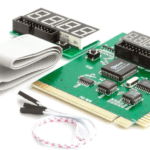
Is the computer working or are you getting it off a hard drive only?
Getting it off a hard drive. The system died apparently from a motherboard problem. New PC is Windows 7. Can’t do the export/import action.
I followed the steps to retrieve my outlook email addresses, which worked. However, when I tried the next step to recover Outlook folders from the external hard drive, it took me to .dbx files and when I double click, I receive a message stating windows can’t open these files. The old outlook folders were Office Professional 2003 on an XP operating system. The new computer is Windows 7 and I’m using Office Professional 2007. Can you help me retrieve the emails?
Can you right click on the file and copy it?
What are the file names…is it inbox.dbx etc…
Yes I can right click and copy. The file names are Inbox.dbx
Folders.dbx
Offline.dbx
Outbox.dbx
The file sizes don’t seem large enough to contain all of my old emails and I don’t see any of the other folder names I had before.
Thank you for your help.
I can copy the files, but I don’t know where to paste them and how to get those old emails to pull up in the new version of outlook.
ok this is one of the things I haven’t tested. but….try this
1. Create a directory under the current user’s Documents, such as Documents\EMail. This directory needs to be within the user’s space, such as under Documents, in order to prevent possible access permissions problems.
2. Copy all the dbx files from your old email Identity into this directory, ensuring that folders.dbx is included.
3. Go to Edit | Select all in Windows Explorer and select all the dbx files. Then right click on the selection and choose Properties and ensure that the read only attribute of the files is unchecked.
4. In your new mail program go to File | Import Internet mail and addresses and choose Outlook Express/windows mail option and choose to import.
5. I don’t think it will let you choose the files but maybe it will find them…
Give it a go…
Thanks for your tips. I ended up running a search on the external hard drive for outlook.pst. When it came up, it was different than the files in C:/documents and settings/your user name/local settings/application data/identities/{your ID number}/Microsoft/Outlook express. It looked like the right file size, so I saved it to my desk top and was then able to add it by opening a new outlook data file. It contained everything I was looking for and I’m relieved to be back at work. 🙂
Great! Thanks for coming back and telling us how you solved it…
Good article Mitz except for one thing. You didn’t mention that the permissions have to be reset for the “Documents and Settings” folder. And that’s where the data is stored. If you can’t there you can’t get your data off the drive.
If you are pulling the data straight from reading what’s left on a disk, the part that protects the folder can actually be ignored if you have the correct program. Government agencies can put together the information left behind regardless of any protections by simply grabbing each bit of information.
Likewise, if you are running into a problem with a partition or a password blocking your recovery attempt, try a professional or a program to read the information.
My computer hard drive did crash, I got the blue death screen, but I am still able to turn on my computer. I used Puppy Linux which you can download from another computer onto a CD-R and install on your crash computer, you can retrieve your files from there by coping them. Puppy Linux web site explains how to use their software. to retrieve my email files I found them in the files they listed above and copied them.
Can some please help me with my unformated hard drive.i ve used slave mthd to formate this,but it hang the master drive from working.pls help me!
We need more information… How does the computer hang? How far does it get? What operating system are you using?
Yours is an excellent resource. My HP laptop (Vista) is out for repair and I’m rather in a hurry to recover an email from the HP laptop’s hard drive. I use Thunderbird. I’ve been unable to find my netbook emails on the c drive; wondering how I’ll find them on the HD. (1) Can I import directly to Thunderbird on my netbook? (2) Is the HP laptop’s password an issue? Thanks!
Thanks! I’d already installed the old hard drive as a secondary in my new computer and had been hunting and searching for awhile before doing an internet search and finding these instructions. Very clear and very helpful. 🙂
Gwen
Where does Vista store Outlook Express files?
Had to replace laptop’s hard drive and although I am able now to access all the files (using it as an external), I haven’t been able to find Outlook Express. I have upgraded my laptop to Windows 7 and I am not sure:
1. where to find OE files in Vista;
2. How to transfer them to 7.
Any help would be greatly appreciated.
thanks,
E.
I am not sure if Vista has Outlook Express. It might have Windows Mail or if you have MS Office it will have Outlook. Which one were you using? The names are very similar.
Dear Elain,
Outlook Express in windows XP and for Windows Vista Windows Mail
here u can find the location of windows mail in vista ….
C:\Users\username\AppData\Local\Microsoft\Windows Mail
Dear Elain,
Outlook Express in windows XP and for Windows Vista Windows Mail
here u can find the location of windows mail in vista ….
C:\Users\username\AppData\Local\Microsoft\Windows Mail
please visit this link.
http://www.vistax64.com/tutorials/90298-windows-mail-messages.html
Thank you for all your replies.
I was mistaken, it wasn’t OE that I was using, it was Windows Mail – Vista doesn’t come with OE. That explains why I couldn’t find it, right? LOL I have successfully imported all email folders into Windows Live, the only thing is I haven’t been able to find where Live keeps the address book (contacts). I read about it but everywhere I look I can’t find it.
thanks,
E.
Hello everyone,
I am trying to recover data from a hard drive of a crashed PC. I am able to see all the program files and system 32 folders on the hard drive but the hard drive is missing all the application files like word document, pictures other files. I would like to know if these files will be there somewhere in different folders. My documents folder is empty so I dont know where else I should check. The process i followed was took the faulty hard drive and connected it as a slave on my PC as soon as booted my PC I could see an extra hard drive there with letter F when I clicked on this hard drive I can see all files except for the word documents, pictures, spreadsheets……Can anyone please help ASAP.
sorry a correction to my previous comment…it is not my document folder..it is documents and settings folder that is empty
Any help will be really appreciated
Thanks
Nipun
@Chuck:
how can I change the permission for this folder so that I can see the data inside this folder, as I am having a same issue I can not see any file inside the documents and settings folder…Please help
hi – can’t thank you enough
major hard drive failure on thursday – yet i’m sitting with all my data, e-mails – uni assignments incl my dissertation
thanks again
Hi Andrew, I also believe that my laptop hard drive has crashed and was wondering when your comp /laptop crashed, were you able to turn on the comp? Did it happen to have said “no operating system found” and used this method on the website to fix it? My laptop crashed and I don’t what to do now..please respond thanks!
Tim
Hi Tim
Laptop would turn on but that’s about it. No keyboard function or anything
Try taking the hard drive out and dropping it into a caddy. I recovered everything that way. Even e-mails
Good luck mate. It sucks I know
Can anyone please help me? 🙁 So recently my Sony VAIO e-series laptop crashed and a black screen that says- No Operating System Found appeared. And when I tried turning the laptop off and waited for it to load, it just wouldn’t turn on, and I even tried to go on to safe mode but that took like 3 hrs and still it was on the same screen not going. And so I decided to bring it to Best Buy to see if they can backup my files but they gave me a call the next day saying my hardrive is really damaged or something. And so now I don’t know what to do at all. They asked me if I just wanted to forget about lost files and get a new hard drive or what not and I told them no. Please help me, I’m only 15 so it would be nice for a very thorough explanation. I’m very desparate for my files-which are hundreds and hundreds of family pictures that’s gonna be gone. I have nothing else on my laptop I’m in need of, only my pictures.
When going through these instructions, did you have to buy the external hard drive case? If so on avg, how much and where can I buy it?
Is the USB connection, needed of a: USB stick or like a cord?
Thanks.
Sorry, I have another question. Just coming up with these as I’m checking for solutions. 🙁 Can this be worked for a laptop? And how do I turn on my computer so that like I can make it go onto the desktop, becuz I’m unsuccessful with safe mode and reg. Way of turning on. Is there any different way to retrieve my files that are only pictures? Please help me, I’m very very very desparate that I’m going to crash myself if my laptop can’t be fixed.
Hi Cindy
I’m not going to be much help but…… Caddys are cheap enough on e-bay. You need to buy the right caddy for your hard drive mind – mine was a 2.5″ SATA. Have a look at the drive and it will be written on somewhere.
You get the cables and everything that you need and once plugged into another computer it’s just a case of opening the files until you find them
Good luck pet
Hi andy, I got something that I thought would connect with my hard drive and it has but as I plug it into the computer nothing pops up..only the adapter lights up and there’s nothing in My Computers that’s like new…so now I’m clueless on what to do.
Hi Cindy
What happened with your problem? Did you get your photos?
@jimmy the carpet cleaner:
True Jimmy… online is a great option…
I like to store some documents on Google docs… You can make them private or share them with friends.
Heya, thanx for the tips, you been a big help. I recovered all my info from my old hard drives. I am slowly getting to them because I have to enable access on each individual file it seems. I have taken ownership and granted access for myself on the main folders “my Documents’ etc, I have also enabled access to folders/subfolders etc but still have to grant permission for each individual file or document I attempt to open or copy to my new computer. Do you have any tricks for doing it once for everything?
Cheers.
You can add the take ownership option to your right click menu by adding a registry edit… then you just go to the file and right click on it and choose to take ownership…
http://tips4pc.com/PDF/files/TakeOwnership.zip
If you want to take ownership of an entire folder and all of its contents click on “Replace owner on subcontainers and objects”.
My related issue: Going to try and make this brief, but complete. My old laptop has been dead for 6 mos; would not power up, not sign of power…lights, etc….nothing. I bought a drive adapter kit, pulled the hard drive, extracted my files to my new laptop. No problem. However, in the process, I did have to take ownership of the files, as they belonged to my old user on the old laptop. Windows 7 prompted me to do it, so I did.
I re-installed the hard drive into my old laptop with intentions of someday attempting to resurrect the machine. Once I had it installed, my OCD compeled me to hit the power button. Go figure, the old laptop came on, as though it had never died. So, now for the new issue; I can do anything I want on the old laptop, just like always, EXCEPT access my files that I took ownership of when connected to my new laptop. Granted, I have the files, but it won’t let me access them, even to delete them. I get the “access denied” popup. I tried everything I could think of, which wasn’t much. Also, when I went to “Administrative Tools” to attempt to change User/Group access privileges, that option wasn’t in the list, at all. For the record, the old laptop is an XP machine.
Anyway, I’m sure there’s a relatively easy way to resolve this issue, if someone would please share it with me it would be much appreciated. Thanks…
My old laptop’s motherboard died so I bought a new computer. I would like to know is there a way to get the music off of that old computer and onto an external hard drive for new one to have it?
You need to buy a 2.5″ external hard drive case. Then you can remove the hard drive from the old laptop and place it in the mini case. Then it plugs into any computer via usb and you can get the files off. This only works if your hard drive is ok..but the case only costs about $10 so it is worth a try.
Formatting your computer cleans everything off…All files and folders and emails…If you installed Windows on another directory then you might be able to get the files but if you formatted over the old Windows and deleted the partition the files are gone.
hello mitz
i formate my computer i have no problem in my laptop. i need to recover my files from my laptop how to recover thses files from my laptop can u tell me or if u have any software u send me. my laptop is ok i need to recover formatted files from my laptop i am waiting for ur reply
thanks
The motherboard on my Dell crashed I followed your advice got a external case for the dell’s hard drive. I plugged it into my new computer running windows 7 and after showing hidden files and folders I was able to see my user name. When I clicked on it Windows opened a box asking if I wanted access to the folder I clicked yes after a minuet or two I was into all my files. The first thing I opened was my Documents. I cut and pasted them to a new folder on the new computers hard drive. The problem came when I tried to go back and move my other files I could not see them anymore under users my name dissapeared and with it my files including the pictures(which my wife will be very sad if I can”t get them off the old hard drive). While searching for them I undid the cut and paste hoping to follow them back. I did hear the old hard drive re write them but still cant see them. Do you have any thought’s or ideas how I can find them again. Don’t want to see a sad wife. Thanks
Unplug the usb device the correct way by removing a usb device. the option should be in the notification area…
Restart the computer and plug it in again. See if that works..
you can also see if it works in another computer.
Tried those suggestions no luck. I even tried recuva to see if they were deleted no luck. I guess I need to try and pay some one to give it a try.
I am sorry I do not crack software. How about you try recuva as it is free.
my dell had a disk read error when booting up. I removed the hard drive and put it into an enclosure kit and when I connected the kit to my laptop to copy over the user information and files, I could see everything but my program files and Documents and Settings. I un-hid all the folders and files but still no luck…any suggestions on what I can try?
Thanks
Hi Mitz, I am learning so much from you…THANK YOU SO VERY MUCH!!!
I have a big issue right now & not sure how to explain all, but here goes.
I have an external box with letters on the side WD that hooks ups to a usb port on the front of my dell 4550 windows xp. Not sure what happened but the external drive when plugged in to the port, the light comes on & it makes the little funny sound (dodo) like it always did…now for some crazy reason it will not load the files onto my pc & Im so afraid I have lost my pictures of my precious grandson, son, mother whom just past, animals etc… I have been very good about burning them to a disk in the past 2 yrs but have lots to go yet. Once it is on, I went to start, my computer, click the drive itself (G) & it will open BUTTT there is 1 yellow folder inside now that is empty. What in the heck has happened? Have I lost everything? I sure hope not…im sick & heart broken over this. My neighbor just installed a new hard drive & processor & a router about a month ago & it was working pretty good & now this. Never had any problem with the external before & wondering if what he installed has anything to do with it? Is there anything I can do to get these precious pics back? Would I do this external like what is described above with like a crash on the pc hard drive? I did take the tower & external to office depot & they ran a free checkup & tried pulling up folders on external but no success. They told me it will cost me $80.oo an hour for someone to work on it. I hooked it into a laptop & this is what it said (this disk contains files system errors that windows cannot fix…checking disk local disk (E), then it gives a volume #, then windows is verifying files & folders…removing trailing folder entries from file & folder verification in complete…Insufficient disk space to recover lost data….21990528 KB in 27024 record files…windows found problems with the file system that could not be corrected…then there are bunches of #’s. I am so sorry for such a long explaination. Any help would be greatly appreciated. I hope I have used the right terms in my explaination. I know how to do just the basics on my pc…send & receive email, copy-paste, load pics from my camera & burn them to a cd. I am no fixer but willing to give it a shot. Please let me know dear. Thank You Lana……. I have never asked a question like this so hope it comes thru
Hi Mitz, I am learning so much from you…THANK YOU SO VERY MUCH!!!
I have a big issue right now & not sure how to explain all, but here goes.
I have an external box with letters on the side WD that hooks ups to a usb port on the front of my dell 4550 windows xp. Not sure what happened but the external drive when plugged in to the port, the light comes on & it makes the little funny sound (dodo) like it always did…now for some crazy reason it will not load the files onto my pc & Im so afraid I have lost my pictures of my precious grandson, son, mother whom just past, animals etc… I have been very good about burning them to a disk in the past 2 yrs but have lots to go yet. Once it is on, I went to start, my computer, click the drive itself (G) & it will open BUTTT there is 1 yellow folder inside now that is empty. What in the heck has happened? Have I lost everything? I sure hope not…im sick & heart broken over this. My neighbor just installed a new hard drive & processor & a router about a month ago & it was working pretty good & now this. Never had any problem with the external before & wondering if what he installed has anything to do with it? Is there anything I can do to get these precious pics back? Would I do this external like what is described above with like a crash on the pc hard drive? I did take the tower & external to office depot & they ran a free checkup & tried pulling up folders on external but no success. They told me it will cost me $80.oo an hour for someone to work on it. I hooked it into a laptop & this is what it said (this disk contains files system errors that windows cannot fix…checking disk local disk (E), then it gives a volume #, then windows is verifying files & folders…removing trailing folder entries from file & folder verification in complete…Insufficient disk space to recover lost data….21990528 KB in 27024 record files…windows found problems with the file system that could not be corrected…then there are bunches of #’s. I am so sorry for such a long explaination. Any help would be greatly appreciated. I hope I have used the right terms in my explaination. I know how to do just the basics on my pc…send & receive email, copy-paste, load pics from my camera & burn them to a cd. I am no fixer but willing to give it a shot. Please let me know dear. Thank You Lana
Hi, Mitz:
Please help!!
I just found out that all my documents and photos saved in the computer are gone when I turned on my computer today. I am freadking out!! Everything seemed to be wipped off!! The setting of the computer appears to be set back to when I purchased it since the background photo is also gone and all the folders are empty..
Unfortunately, I haven’t backed up anything yet… 🙁
Do you think if there’s anyway that I can retrieve my data?
Thank you so much!!
Are you sure you signed into the right user account?
If you did then system restore does not delete files so can you give me more details?
This sounds like a windows 7 problem I have faced on several occasions, corrupt user profiles. Often these are accompanied by a black or default desktop background, and typicall only one or two icons on the desktop (recycle bin, maybe Adobe Reader). If you recieve a message from the notification area stating that you are using a temporary profile, then you can bet it is corrupted.
First, try a simple restart, as I have seen this work a time or two. After that, things get a little hairy, and you may be uncomfortable proceeding.
This page from Microsoft walk you through fixing this in Windows Vista, and the process is very similar for Windows 7 as well.
http://windows.microsoft.com/en-US/windows-vista/fix-a-corrupted-user-profile
Mitz, I have an old computor with Windows XP on it. My new computor at home has Windows 7 on it. I try to pen the old computor and it comes to a black screen before anything else comes up. It won’t even let me open set up F10…..F12. Is there a way to get into this computor so I can format the hard drive and reinstal Windows XP on it
Here is an article about formatting XP http://tips4pc.com/format-windows/how-to-format-your-computer-with-windows-xp.htm
Hello,
I get an error message: STOP: C0000218 (Registry File Failure)
The Registry cannot load the hive (file): \SystemRoot\System32\config\software
To fix this, i am using “http://support.microsoft.com/kb/307545”
However, using the Microsoft Fix, when I get to step “copy c:\windows\repair\system c:\windows\system32\config\system”. An error message pops up: File misssing: “\windows\system32\config\system””.
Secondly, I downloaded Ubunutu software to try an recover the data before i lose any data. However, Ubunutu does not work either.
I am using Windows XP.
Any suggestions?
Thanks.
Warning Do not use the procedure that is described in this article (http://support.microsoft.com/kb/307545) if your computer has an OEM-installed operating system.
Do you have a windows xp cd to put in and see if a repair works.
Also you can
You can use your Windows discs to possibly fix this.
Put your windows XP CD into the cd rom drive.
in cmd try typing
sfc /scannow
not sure if it wokrs from there but try..
To be safe I would take the hard drive out and get any files off that I needed by putting the hard drive into an external case..Then I would put it back and format..
hi there i tried moving all my xbox account and saved games over to my new xbox using a usb drive it all copied to the usb device ok but when i was transfering it over to my new xbox it stopped saying there was a fault and now nothing is showing up on my usb but it is full but not showing as there is anything on it can you help in any way in trying to get these files back or showing up on my usb again thanks
Sounds like something got corrupted. You can download a program to try and tix the usb..Something like Ontrak File Recovery Trial, Badcopy, or even Recuva. I am not sure which one but you get the picture..
you have quite the idea of recovering data from a drive where windows may have crashed,
Theres a difference between windows crashing and hard drive crashing
what people wanna know is how to retrieve data from a hard drive that may be corrupted and freezing when windows tries to access it.
can u help with that area?
Hi johnny..you can try http://tips4pc.com/articles/computer%20troubleshooting/how_to_repair_a_damaged_boot_sec.htm
I need help backing up my files in my laptop, but the problem is that i can’t see the screen, it broke. Now i bought a new laptop and know I want to get a back up from my old computer to put it in the new one. Is there another way to do a back up??
Thank you
Hi Martina
One thing you can do is plug your old computer into your laptop. ..Sometomes you can use the monitor cable from the old monitor. Another thing you can do is put your hard drive into an external hard drive case then plug this into your computer and get the files off that way..
First, you may want to connect a desktop monitor to your laptop through the VGA port behind the laptop and from there you could see everything and do your copying. You could also open the laptop and remove the hard drive, connect it to an external hard drive case, and then to your new laptop through the USB. From there, you should be able to copy all your files safe and sound assuming the hard drive is not crashed.
I don’t mean to but since you’ve bought a new one, what will you be doing with the broken one? Yeah, I do collect those. Lol. No hard feelings though. You can email me if you want to discard it.(gillyboss@rocketmail.com) Anyway, Good Luck!!!
I am stuck… I had a desktop that had crashed at work purchased an ez-connect and was able to retrieve my files from the hard drive. Now this is where I am not sure what to do next.. My old computer was XP, my new computer is Wind 7 so I had to create a virtual pc in xp mode in order to download my OLD accounting software…(not my choice by the way).. now that I have saved the files to the new computer I don’t know how to intermingle these files in with the accounting program I had to reload on this new computer. As you can tell I am not that computer savy and just muddle through, so any help would be much appreciated…..
Hi Renee
Ok so you have a virtual pc running Windows xp and you have your old accounting software on it…??Hope this is right.. then you have files that you recovered from the old computer. You should save the files onto the new computer..or maybe they are on a USB stick?? So you need to know where they are.. So open the accounting program, go to the file menu at the top and open the files you want.(from where they are located)..they should appear in the program to use. ??
No I know where the files are on my new computer… I just don’t know how to incorporate the old files that have all of my clients information on them into the accounting software that I have on my new computer.
You will have to forgive me. I am a complete novice when it comes to computers. I mean really, really bad. So here goes.
I got a virus on my computer and couldn’t do anything, couldn’t go to any sites. So, right or wrong, I did the only thing I could which was reset my computer to the original settings when I first got it. I got it used, it is a hp pavillion dv9000, and the original set up was Vista. The first owner changed it to XP.
So, my problem is that everything I had on my computer [pics, mail, documents, etc] is now somewhere or gone. Is there any recovery from this, or am I out of luck?
Thanks for your help
I am not sure about this…So are you looking at Vista or Win XP now…
Anyway first I would look around the computer to see if files are there..For example go to computer in the start menu, then see if there is two windows folders..If there is check in there for your files..
another thing click on C drive, click on users, Then look through the folders…
I am not clear if you did a full format, a restore, or something else. Thats why I suggest you look around first to see if the files are still there.
Hi There!
I just found this site tonight while trying to find some answers online…my 3 1/2 year old HP Pavilion 6700 laptop stopped working last week. It gave the message “SMART Failure Predicted on Hard Disk 2. Warning: Immediately back up your data and replace your hard disk drive. A failure may be imminent. Pres F1 to continue”. Pressing F1 did nothing. I am not too concerned about the files and pictures I had on there as I just so happened to back up my files to an external hard drive the week before! However, I am not sure how I go about reloading Windows Vista back onto the computer once I put a new hard drive in. I see some “Vista” files listed on the external hard drive, but I’m not sure if that’s all I need, I am not sure if I still have windows vista start-up disk anymore.
ok so my old laptop a compaq stop working wont go on at all now but i got a new one hp and i just want the music and pics from my old one how can i get it without getting it fixed again?
Buy an external hard drive case…a small one 2.5″ and put your old hard drive in that and connect it to your new laptop.
Hi,
I had a virus on my computer and i guess trying to remove it i removed all off my drivers like my usb and microsoft word, etc… Is there anyway to get this stuff back or do i have to buy a new computer? Any help would be great. It’s a Compaq Presario CQ50 notebook with windows vista 32 bit
I read through all the comments and did not see what I was looking for. I am trying to recover files from a hard drive. I put it in an external case and plugged it into my laptop. It recognized the hardware, but wants me to format it. Is this an actual hard drive problem or is there still hope?
Never mind. I continued going through the system files on the laptop and looking at the drive and apparently did something to get it going. Thanks for the website, there is some good info on here.
great website
I have a question though
I looked up the cases on ebay and there are a LOT
Some are only $3 while others go above $10
Does the brand name matter or is there any terminology I should look out for?
My HP laptop died and I purchased a new Mac. I need to get the data from the HP hard drive so I bought hard drive enclosure. Everything popped up except that the file extensions are hidden on some files. When I drag these folders into my desktop, the system shows that the files are copying (it says comping “file name” and even shows the amount of data). However, when I try to open the file nothing happens, almost like the folder is empty. Am I doing something wrong? How do I get these files to be viewed? Thanks, Mike
Ouch! defecting to a Mac… I have heard that only certain external hard drives work with Mac.. You will have to do some research to see if this is the problem… ?? Sorry I am not a Mac expert..
If you have online storage you could transfer the files to that and then access them through the Mac.. ??
Why not get an e-mail address from Google, Yahoo or MSN and e-mail them to yourself. I have both a MAC and a PC. My new MAC though dual boots and I can run Windows on it as well.
Hi Mitz or anyone else who can help. I’ve read these posts and don’t see my exact scenario. My computer died, but not my hard drive. I’ve placed the drive in an inclosure and hooked to another computer. It is recognized, I have selected to show hidden files and folders, but what I see is gibberish to me. Should I choose “Share the root of the drive”?
Any suggestions would be greatly appreciated. Thanks
Not for techie people, but for newbies, they do not like opening another computer.. Of course you can do it either way. 🙂
do you have to use the external hard drive case or can you use e-SATA to recover files?
Which ever way you want to connect your hard drive is fine.
Hey i tried connecting my dads Sata hard drive to my computer to recover his resumes and other things but when i go into My computer, then into the hard drive there isnt a user file, nor desktop file anywhere to be found. So i went into the secuirty tab in properties and when i try to get access it keeps coming up E:\Program Files\Destop access denied and the same for all the files where my dads stuff would be located but i can access every other file in the HD. Can somebody please please help me?!?!
You can see the files but cannot access them. Maybe you could right click on the folder or file, go to properties in the menu, then go to the security tab..check out who has permission to see these files.
You can see the files but cannot access them. Maybe you could right click on the folder or file, go to properties in the menu, then go to the security tab..check out who has permission to see these files.
Hi Mitz, I need help with my lost data, didn’t delete it b’cos i can still see that my hard drive space got 2,59 GB free of 116 GB, but wen i open the hard drive there are no files in it, i even tried restoring it, rebooting (didn’t format it), searching the files and folders yet nothing. Including checking for error, defragment, fixing bad sectors but still cant find them. When i open the hard drive and right-click on a white space i still get the same size of capacity. please help!!!
Hey Mitz, thanks for the info. I have a strange situation. One bad laptop with good disk (vista home basic) and one good laptop with win7 home premium. I’ve connected the vista disk with a usb 2.0 connector and weirdly, the good laptop only mounts the D partition, not the boot partition “C.” I figured it would at least rename the C partition and present it in disk management. No go. Any ideas? I have verified that the boot partition is still good. (The old laptop can still boot the OS – just the video is so smacked I can just barely make out the login prompt. Thus new laptop).Any thoughts are appreciated!
I had a problem with my hard disk . I took my hard disk and connected it to the other computer as the secondary hard disk along with that computers hard disk. Firstly my hard disk booted properly and chkdsk was done and opened the 4 partitions in my hard drive . So as my hard drive is not booting in my computer i just formatted manually the C: Drive which contains the Operating system files. Now my hard disk doesnt contain OS files at all . C:\ drive is fully empty now but i had data in the other drives. I detached my hard drive from the comp n connnected it to my comp. But here i m able to prepare a set up OS. Now i want data present in my hard disk(3 drives).
I m sure how to recover it. IS it possible to recover the data. If yes , please help with the answers.
Thank you in advance.
Quick response is appreciated.
hi there
If you put your hard drive back in the other computer what do you see? Also are you sure you did not format the entire drive deleting all other partitions too? I always only format one partition and if you have only chosen c: drive and none of the others then it should be right.. So you much have chose C drive, deleted the partition, recreated it, and then formatted to add the OS..
Hi, Mitz How ru ?
I have an WDC external hardisk of 500 Gb. it is detecting n it drive is show in my computer. But whn i go it from disk management it partion show nil status mns without any Fat32 or NTFS. n whn i click on the hardisk is show Din’t access.
I want to recover the data from my Harddisk. Can u Give me the software link so that i can download it and recover the data from my HDD. so plse do the needful to give me the recover soft to recover my all data.
Thanks Waiting for ur positive reply
Hello,
My HP g7-1260us I bought 6 weeks ago crashed. I took it to office depot where I bought it from and they tried to put the hard drive in a reader hoping I could retrieve my data but the tech guy said the reader was not evening acknowledging the hard drive was placed. He mentioned taking it to a computer repair place and they could possibly get it fixed enough to pull data from it. Is this possible or because his reader didn’t even acknowledge the disk is it toast and I should stop wasting my time?
Good advice for recovering data from a non-bootable hard disk. I tend to put the hard drive into another computer rather than an external drive case. you can get SATA-IDE/EIDE converters and even converters to put Laptop hard drives into computers for data recovery.
The mantra is Backup Backup Backup!! to reduce the liklihood of having to do such a data recovery exercise. for hard disk that are not detected, you are unlikely to retrieve any data, unless you send it to a specialist data recovery company ($$$). There are freeware software tools that can read your hard drive and potentially recover deleted files – but they are hit n miss.
Thanks for an interesting article.
Steve
Hi,
Thanks for the advice, I have removed 2 x 2.5 sata drives from my old Dell laptop running vista, and placed them in to a HDD reader, when I power it up, the laptop im using (again a Dell running vista) it tells me one of the disks needs to be formatted before I can use it and the 2nd although it installs the drivers will not show. I’m almost at my wits end, and anyone with any advice would be much appreciated. Im not overly tech but I can find my way around most of the time… 🙁
My computer can’t detect my external hard drive any more!
Hello Mitz
I need your advice on my computer.
I bluntly switched off the computer while the external hard drive was still connected to the computer. (The power for the drive also comes from the computer via a USB.) When I turned on the computer again it displayed the message ‘Found New Hardware’ with broken letters below, something like U>?)lz쫂U.
There was also a pop-up window saying “Welcome to the found new hardware wizard”.
Now the external hard drive doesn’t spin or make any running noise (“grrr”), as it did when it was working.
Please help me.
Anna
You can try changing the connection cable or plugging it into another usb port.
Also you can usually open the external hard drive case and remove the hard drive. Then you can put another hard drive in and test this or take your original hard drive and place it in another external case.
ok, i have an old hard drive that apparently crashed or obtained some type of virus, i have pictures on that hard drive i would like to retrieve. i hooked up the crashed drive as a primary slave to my master drive. master drive boots up just fine, but the slave drive is not visible in “my computer” any ideas? the jumpers on the drives are both correct. cmos finds the slave but windows fails to.
hi i have a hard drive hooked up to my computer it is from another laptop when i go to my computer it reads on the f drive and says i have 2.93 free of 24.2 GB but when i open the hard drive it says this folder is empty. I have music files on the hard drive and have used it in the past .I turned my computer on one day and that is all i got
how do i get to the files on the hared drive?
I hope you can help me.
Thanks for the great information. So many sites are vague, but yours goes into enough detail that even someone like me with no programming experience can understand and follow the instructions.
I just started a new website and then my computer crashed. It’s nice to know that I just might be able to save all of the hard work I saved to my hard drive.
my laptop just died and i bought an external case for my hard drive to get my old files. i plugged the new set up into a pc and when i try to access my files under users->owner it is saying i do not have access. any suggestions?
Hi, I have a laptop that was sitting on my coffee table, my son was playing and lifted it and it ended up slipping and slamming back down on the table. When I tried to turn it back on it said “Operating System not found”. I took the back off the laptop and took a look at the hard drive, doesn’t look damaged at all but do you think the jolt would have been enough to cause enough damage that it can’t be repaired?
Yes it could cause damage. I dropped an external hard drive from my chair to the floor and it was ruined.. It just slid off…not even dropped. 🙂
I have followed your instructions – remove the hard drive from my laptop and connect to the USB port of another laptop. I have treid this with 3 different laptops but each time I get the same message, something like “The disc cannot be read. It must be formatted to continue.”
From all that I have read, I don’t want to do that. Can I still recover my files or are they all lost? If I can recover them, how do I do it?
Maybe you could try to fix the boot sector of the hard drive. Just another thing to try.
Mitz,
I have an old HD that crashed 3/4 yrs ago and all I could get up on screen was a black window with a little white curser blinking but couldn’t do anything with it. Is there anyway I can access it to retrieve pics and such? I’m running XP. Thanks
My boss had an old computer that he said I could have but when I pluged it in all I get is a black screen with white letters that say press F1 for set up. and a flashing curser.
See this http://tips4pc.com/computer-problems/my-computer-boots-up-to-a-black-screen-with-a-flashing-cursor.htm
hi .I’ve a desktop PC. some day ago my hard disk crashed & i forget to recover some very important Microsoft word file.now how i can recover those word files in a blank disk. thank u
Hi, I seem to be having a problem with my Verbatim Sata external hardrive, whenever I try to connect it to any computer or laptop Windows gives me an error message “USB Device not recognized”. I was wondering if this can be fixed or should I purchase a new Sata Hardrive ?
I had a person look at my computer as it wouldn’t start up and then when it did it asked for password that I didn’t have.
How can I get files out of old and into new computer if it doesn’t start up
Take the hard drive out and put it in an external hard drive.
Hi there,
My lovely ex-boyfriend wiped my pc, it was fairly old and predominantly used for old file storage. I had back up but they all seem to be blank now (not suprised). The Pc now seems to go to a brand new systm, when it isturned on. There is no indication of any of the old programs, systems files.. ANYTHING. Not having a clue about any of this, and having no more tears to cry, is there any hope for me recovering anything?? Or worth my while seeking and paying for professional help??
Thanking you in advance
Jewels I have a couple suggestions you could try. Check the system restore data on the computer. This option might be available to you. Depends on how he “wiped” the hard drive. You might want to check the system restore settings If this doesn’t work for you… you could connect this hard drive to another machine, as a slave, and this might allow you to view your documents. If you still don’t see anything you might want to get some professional assistance. (shameless plug) I work for a company that does this… so if you need help look us up Alias Forensics – no data no charge :)**
Sorry all not trying to SPAM Hope that information is helpful!
-Mark
Recovering data from hard drive is a difficult taks because any wrong operation will results in permanent data loss situations as all the deleted data my get overwritten. But thanks to your amazing posts which guides thoroughly on to recover data from hard drive.
Oliver
Hi, i don’t know if someone asked this already but i’m going to ask anyway 🙂
My HD crashed (i’m a desktop user) so i bought a new HD and an external enclosure to recover my files. My crashed HD has 2 partitions, drive C and D, when i placed my crashed HD on the external enclosure (SATA) i only recovered my files from Drive D (it was on Local Disk H). My desktop was password protected before so i was thinking. maybe i can’t access my Drive C files because its password protected.
My question is, can i still recover my Drive C files on a crashed HD that was password protected? How?
Thanks! 🙂
Zarah, yes you can still recover the data but it is a bit more complicated. You have to change the permissions for the folders that you want to move before you are able to use them in your new HD. Here is a link to Mitz explaining what to do, http://forum.tips4pc.com/index.php?topic=536.0
hi sir,
my laptop dell latitude d600 has been broken
can i recover the data inside my laptop
OK… let me try to make a long story short… My Dell N5010 laptop froze up – I had to do a cold shut down, waited a few mins turned it back on and I had a black screen requesting a reboot blah, blah, blah… called Dell support and they basically told me that theh hard drive had crashed and they could fix it and recover my data but the cost would be as much as a new laptop, so I bought one and thought I would try my hand at rebuilding my other laptop – and I did… but I need my docs and pix from my old hard drive – I followed your advise – got a hard drive enclosure and plugged it in – it lights up and I know its working but I cannot find the drive. You say which ones it could be but I have restarted three times and still do not see it. Any advise? I really need my pix…
do you hear any sounds coming from the drive? or does it just idle?
my case is just same.. HDD is spinning but not detected…some abnormal sound I’m getting though.
Thanks for the helpful info, I appreciate how easy it is to understand your step-by-step instructions. I have this problem all the time since every few months it seems my laptop is infected with malware, and I always put off backing up my files until it’s too late. So many other tech sites out there are vague and difficult to understand if you’re not computer savvy like me, so these tips are great!
Hey Mitz !
My 2.5 inch laptop HDD crashed. I put it in a 2.5 inch case and attached to my desktop. It’s spinning but not getting detected by my desktop. I information- sometimes it’s giving some abnormal noises though. Pls suggest how to recover data from that.
As one commenter suggested above, attaching your external drive to a Linux system can often allow you to retrieve file which Windows cannot. You can even download a Linux Live Boot CD and boot your current system from that, leaving your crashed drive in place. The CD will boot your computer and run an Linux operating system without changing or modifying your crashed drive. Then just access the crashed drive and copy the files off.
I would also like to add, hard drives will fail someday. There are not as reliable compared to solid state drives. But if you are using hard drives and you have important and confidential files I recommend you try a RAID1 or mirror setup. It automatically duplicates you drive so if your drive fails you still have a complete backup, not to mention it’s a complete replica of the other.
hi
im havng some prob with my sata 160gb-wd hard drive.i shut down my cmptr and the nextday when i start my leptop the hard drive give a tik-tik type sound.now hard drive isnt work and i have checked it by external case its not run.after ths expermnt i open my hard drive and change the plater to an other hard drive but its not working in other hard drive.
is there any solution for recoverng my deta from a fully crashed opend hard drive.
i hope any one reply me soon
thanks
I am not sure now as you have opened the hard drive up… maybe you can put things back the way they were and try this dangerous way to fix hard drive.
So when the BIOS diagnostic test for the primary hard disk “failed”, is that what you call a crashed hard drive? How would one know if the hard disk is physically damaged without taking it out of the laptop or we don’t unless we take it out. Hard disk and hard drive is essentially the same thing right? Thank you for your layman’s way of instructing versus tech speak like a ton of other sites which only complicates it for the ignorant mass.
For the computer illiterate – that’s me. Our power went out this morning for just a second, when I turned the computer back on, my email (windows vista) was completely wiped cleaned – no inbox/outbox msgs, no folders (ugh!) My email provider was able to restore the msgs that I had received today, but told me anything else and the folders were lost forever. Is this true? If not, how and where can I find them. I don’t think it’s the hard drive, because everything else is still on my computer. Help please!
My laptop just emitted a huge scream when I turned it on.
I think it crashed.
What should I do?
Thanks